How to Log In to Your Subscription Account
-
Visit Our Website:
- Go to our website www.canvastsupplyco.com
-
Access the Login Page:
- Click on the person icon link - located at the top right corner of the homepage.
-
Enter Your Credentials:
- Enter the email address and password you used to create your account. If you have forgotten your password, click on the "Forgot Password?" link to reset it.
-
Navigate to Subscription Management:
- Once logged in, click on "Manage Subscriptions" under your account menu. This will direct you to your subscription dashboard.
How to Change Your Subscription
-
Log In to Your Account:
- Follow the steps above to log in to your account.
-
Access Your Subscription:
- In the subscription dashboard, you will see a list of your active subscriptions.
-
Edit Subscription:
- Click on the "Edit" button next to the subscription you want to modify.
-
Make Changes:
- Change Delivery Schedule: Adjust the frequency and next delivery date.
- Update Payment Method: Modify your payment details.
- Change Product Quantity: Increase or decrease the number of items.
- Swap Products: Switch to a different product if desired.
- Cancel Subscription: If you need to cancel, click on the "Cancel Subscription" button and follow the prompts.
-
Save Changes:
- Once you have made the desired changes, click "Save" to update your subscription.
Common Questions
Q: How do I reset my password? A: Click on the "Forgot Password?" link on the login page and follow the instructions to reset your password.
Q: Can I skip a delivery? A: Yes, in your subscription dashboard, click on "Skip Next Delivery" to skip a delivery without canceling your subscription.
Q: How do I update my shipping address? A: Navigate to the "Manage Subscriptions" page, click on "Edit" next to the subscription, and update your shipping address in the designated section.
If you have any other questions or need further assistance, please contact our customer support at wecare@canvastsupplyco.com