For the novice vaping enthusiast, it is important to know the anatomy of your device and how to install them. The vape cartridge is a glass container that can come pre-filled with juice or e-liquid. Some quality reusables can give you the freedom to choose your juice or e-liquid. Canvast carries a wide variety of Shifters Delta-8 THC Vape Cartridges to give you the most range to find your feeling!
The following instructions will show you how to put the cartridge in the vape pen.
1. Turn off your device
The first thing you need to do before you install your cartridge is to check if it is turned off. The power source or the battery of the vape pen is usually located at the bottom of the device and has an indicator if it is powered on or off.
Different devices have different ways of powering up the vape pens, read the information to understand how you may be able to turn it on or of. Make sure it is disconnected from the charger before installing.
2. Clean the pen
The next step is to inspect your vape pen and its parts for any dirt or accumulated oil, especially for devices that have been used previously. Clean the areas with dirt or accumulated oil using Cotton Swabs and Tissue. Do not clean them with soap and water as this might damage your pen.
For replacing cartridges, throw the old ones away properly so you won’t use them again by mistake in the future.
3. Assemble it
Now that you have your parts all cleaned up and ready, it’s now time to put your cartridge in your vape pen. Make sure to place it directly in line with the battery connector and gradually turn it in a clockwise direction until it is secured.
For some devices, you would hear a ‘click’ sound when it is secured in place. Do not over-tighten the placement on your battery, this can cause the thread to loosen or make it difficult for you to remove and replace it in the future.
4. Fill your cartridge
The final step of this guide is to test it out. Fill your cartridge with the liquid of your choice, if needed. Slowly fill it up to the top of the maximum fill line and secure it with your mouthpiece.
Pouring in the new liquid requires priming, this means allowing the wick of the vape device to soak the liquid for at least 10 minutes then it is ready to use.
If you have installed a pre-filled cartridge, there is no need for priming, and it is ready to use after installation.
When do you need to replace your vape cartridge?
While it is important to know how to put the cartridge on your vape pen, it is also essential to know when to change it. Several signs can tell you it is time to replace the item.
1. Not getting enough flavor or a burnt taste
One clear sign that you need to start replacing the item is if you find the vape not getting enough flavor from your juice or a burnt taste in your mouth. When the liquid is finished or running low, usually not enough to reach the wick, it starts to burn up and leaves a bad taste. This also leaves the wick to not absorb the juice, not giving the flavor your juice might have.
2. Less Vapor Production
Less Vapor Production is also a sign that you need to find a replacement. Similar to the flavor sign, the device is unable to produce as much vapor making it less dense and affecting the overall experience of the vape pen.
Now that you know how to install your cartridge on your vape pen, it will be an easier experience for you in the future when you need a replacement or considering buying a new one. If you still feel a little lost, putting up this guide to follow can help you improve in the future
It does take experience in knowing how to do the replacement, so it's always a good measure to try out different things that will fit your preferences and each replacement done is an improvement that will be essential in the vaping experience.
Visit our website canvastsupplyco.com to shop our selection of premium Shifters Delta-8 THC Vape Cartridges!